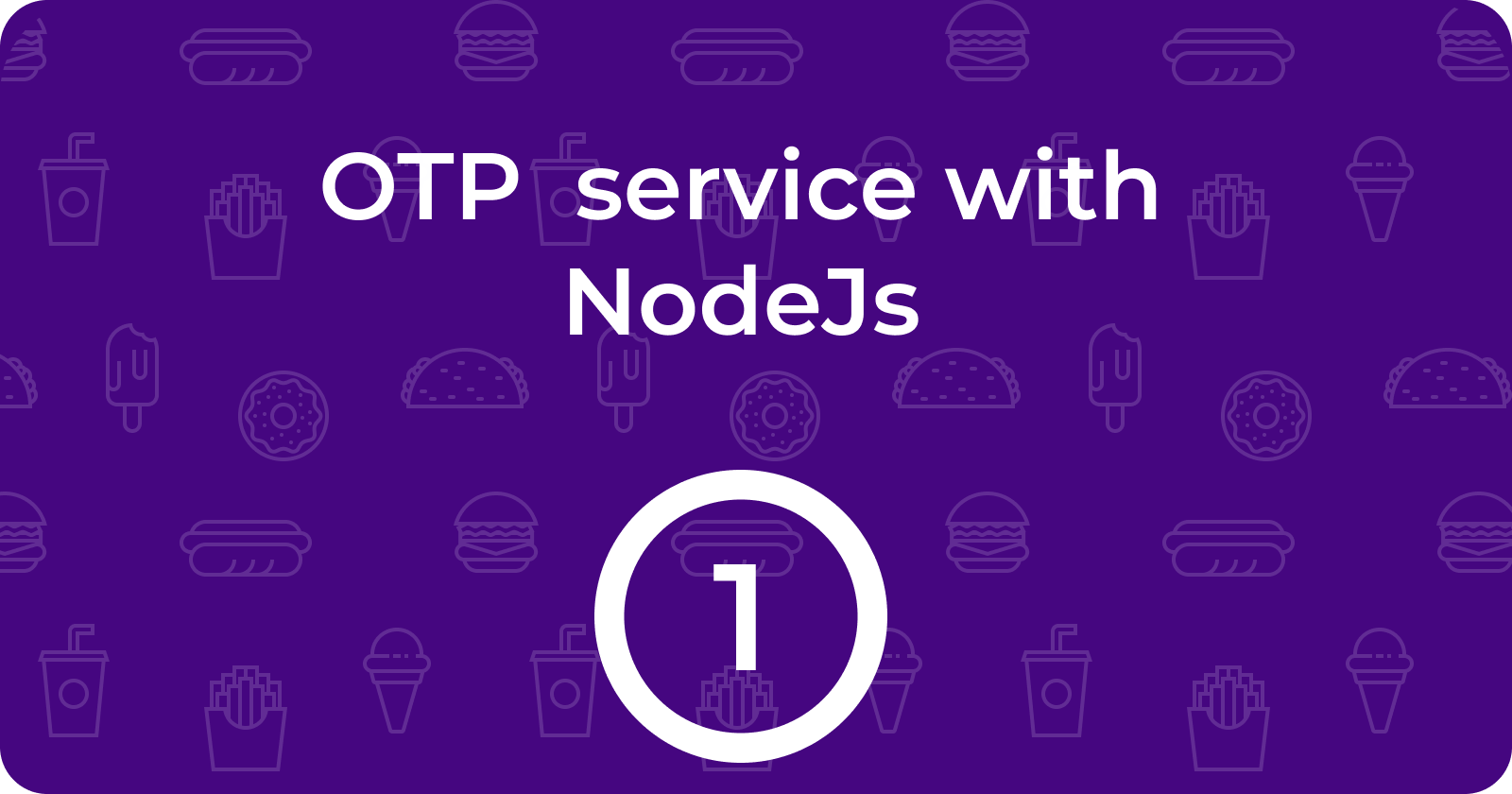Create an OTP service in Node Js Part 1
Make a fully functional NodeJs server for sending and verifying OTP part 1
Table of contents
Hi there,
This is a part 1 in a 4 part series where we talk about how you can create an OTP service in Nodejs. For this part of the series we are going to set up our project and make sure things are up and running.
if you feel lost along the way, you can check out the git repositiory
Introduction
In case you're wondering
what is an OTP?
Well, OTP stands for One Time Password. Basically, an OTP is used for verification and authentication purposes.
First Steps
initialize a new project
yarn init -y
install the following packages
yarn add nanoid jsonwebtoken express cors dotenv
yarn add -D typescript ts-node-dev @types/express @types/cors @types/jsonwebtoken
What Do Our Packages Do?
nanoid - used to generate OTP's
jsonwebtoken - a safe way to pass information between multiple parties
express - sets up our server
cors - makes our server accessible from any origin
dotenv - stores private keys
ts-node-dev - watches our typescript files for changes and restart's the server
Create some basic files
In the root directory create a .env file where we will store our private keys.
Create a src folder and add anindex.ts file. Here, we will initialize our express app
your file structure should look like this
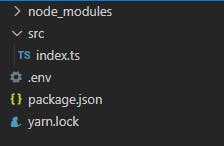
OOPS! we forgot to initialize our typescript project
tsc --init
add this key in your .env file
PORT = 5000
open up your index.ts file and add the following
import express, { Response, Request } from "express";
import dotenv from "dotenv";
import cors from "cors";
const app = express();
dotenv.config();
app.use(cors());
app.use(express.json());
app.listen(process.env.PORT, () => {
console.log(`Server is running on port ${process.env.PORT}`);
});
app.get("/", (req: Request, res: Response) => {
return res.send("⚡⚡⚡Server is up and running⚡⚡⚡");
});
Progress
in order to test if our code is running so far, we need to add this script to our package.json file
"scripts": {
"dev": "ts-node-dev --respawn --transpile-only src/index.ts"
},
to start our development server, we need to run this command in our terminal
yarn run dev
to check if things went according to plan, we need to go to localhost:5000 in our browser. If things went well, we should see this pleasant screen
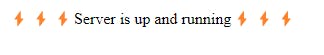
Next Steps
For our next post, we would add MongoDB to our application to store our Users and OTP